The second part of the server side release 1 will describe some details about the implementation it self. please see the first part for configuration details.
Quick tips to a playframework application
- Of course there are tons of nice features that can be used, but for the sake of simplicity here are the concepts that I consider the most important ones for this implementation:
- Edit the file conf/routes to match the services urls and the implementation of it, as simple as: GET /mock controllers.MockDataController.add(), that will publish the url /mock at your application, and when this address is call the method add() from the class MockDataController will be called, and that class is implemented at the folder app/controllers and extends Controller
- Create your model classes, as POJO files, make life simple all the attributes can be public, you just need to add the @Entity notation, extend Model class and add @Id notation as well, that will generate the necessary table in the database to store your objects
- Use Ebean to read data from the database, most of the time is very simple and straightforward, for example an simple find by barcode on the Products is written like this:
new Model.Finder(Product.class).where().eq("barcode", barcode).findUnique();
Declaring relationship between classes
This is the tables in use for this application 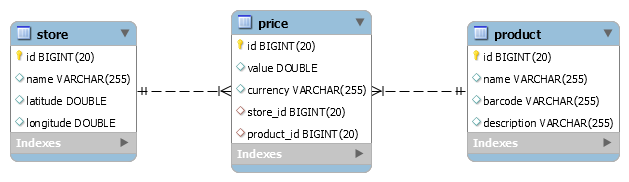 Note that we have some relationships: from Product to Prices, from Prices to Product and from Prices to Store, let´s see how this represented in the Java code. For reference here are the complete java classes :
Note that we have some relationships: from Product to Prices, from Prices to Product and from Prices to Store, let´s see how this represented in the Java code. For reference here are the complete java classes :
At the Product class the relationship with the list of Price is represented by the annotation @OneToMany that indicates the attribute “product” as the way to map Price to one Product
@OneToMany(mappedBy="product")
public List<Price> prices;
At the Price class we have counterpart of the relationship represented with the annotation @ManyToOne
@ManyToOne
@JsonIgnore
public Product product;
Note that the attribute “product” also has an annotation @JsonIgnore, that will avoid an infinite recursion when trying to generate an JSON to represent a product. without this instruction the JSON parser would try to read the prices list of the product that is in the price, that would result in a infinite loop (been there done that)
The infinite loop error :) 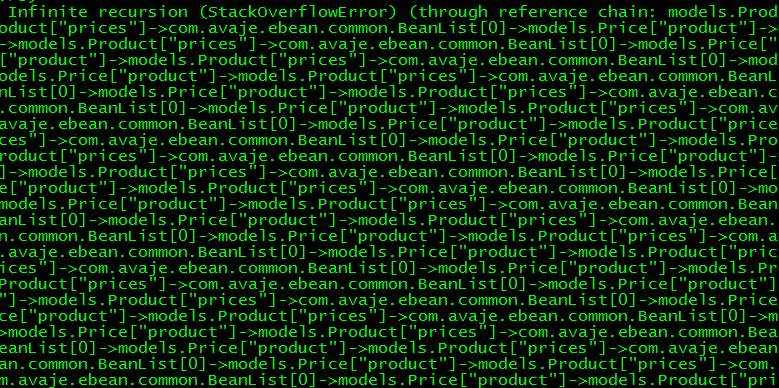 The Controllers On this implementation we have the following urls/controllers GET /products controllers.ProductController.getAll() GET /product/:barcode controllers.ProductController.findByBarcode(barcode: String) GET /mock controllers.MockDataController.add() /products as the name implies read all the existing products, this of course is only usable for tests, imagine a service returning 100k products… /product/:barcode is an url that accepts one parameter and that parameter will be passed to the method findByBarcode( ), so its possible to make calls like: /product/00000 where 00000 is the barcode of the product to be search. /mock is a service to create the test data used in this implementation. Here are the full source code for each controller, the itself is very simple and straight forward, for example a way to store each Model to the database is calling the method: save(), simple isn´t it ? ;)
The Controllers On this implementation we have the following urls/controllers GET /products controllers.ProductController.getAll() GET /product/:barcode controllers.ProductController.findByBarcode(barcode: String) GET /mock controllers.MockDataController.add() /products as the name implies read all the existing products, this of course is only usable for tests, imagine a service returning 100k products… /product/:barcode is an url that accepts one parameter and that parameter will be passed to the method findByBarcode( ), so its possible to make calls like: /product/00000 where 00000 is the barcode of the product to be search. /mock is a service to create the test data used in this implementation. Here are the full source code for each controller, the itself is very simple and straight forward, for example a way to store each Model to the database is calling the method: save(), simple isn´t it ? ;)